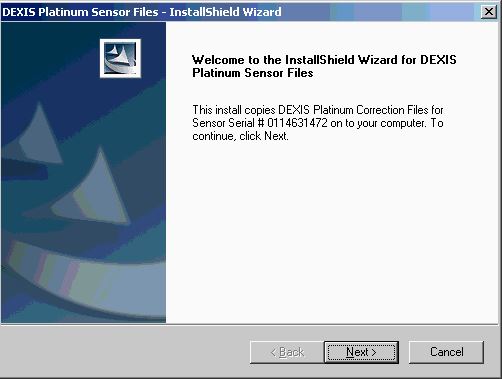Dexis – Adding a Platinum Sensor
- This is for Dexis brand sensors that connect directly to a USB port.
- Get serial number from cable of sensor that is to be added to the system
- Download “DEXIS Platinum Sensor Installation” folder from T:\Dental folder
- Change the numeric portion in each the 3 calibration file names to match the serial number to be added
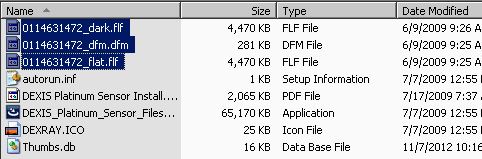
- Run the “DEXIS_Platinum_Sensor_Files.exe” on that computer
- Check that the serial number in the installer window matches the sensor to be installed