Test DMARC compliance on your WordPress site
Goal
There are many different ways that a WordPress site can send emails and it can be difficult to determine which service your site is using. Using the steps below you can test the SMTP service that your WordPress site uses for DMARC/SPF/DKIM compliance, which is crucial for ‘Contact Us’ or any other forms that email out from your site (even if they only email to yourself).
Testing your site
- Go to DmarcTester.com, note the email address and leave the webpage open (you’ll come back to it in a minute).
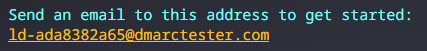
- Log in to your WordPress admin dashboard
- Go to Users>Add New User
- For Username, enter the dmarctester.com email address (or anything you’d like)
- For Email, enter the dmarctester.com email address
- Ensure Send User Notification is checked
- Click Add New User
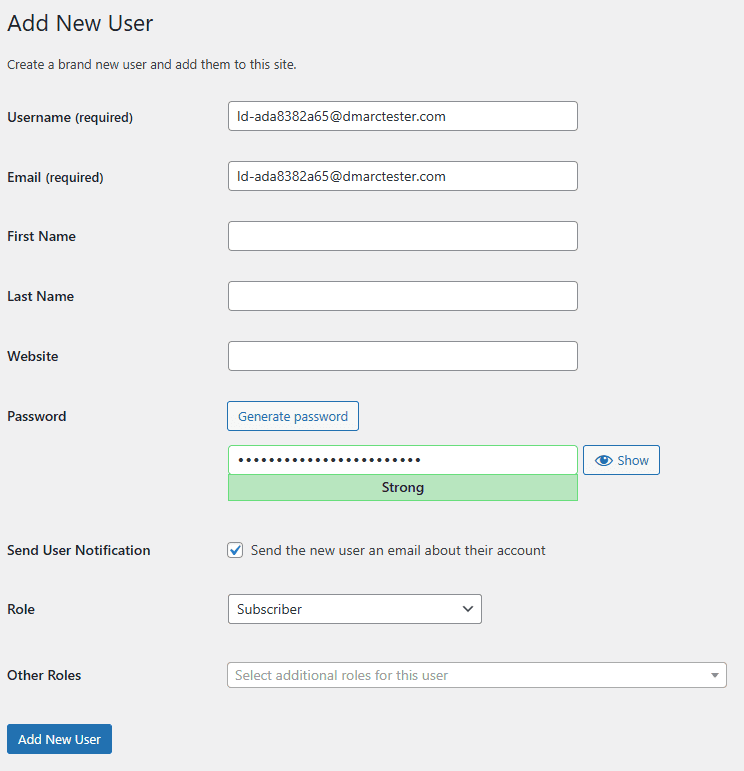
- You can/should immediately delete this user
- Go back to the open dmarctester.com page. In just a few second you’ll get the results
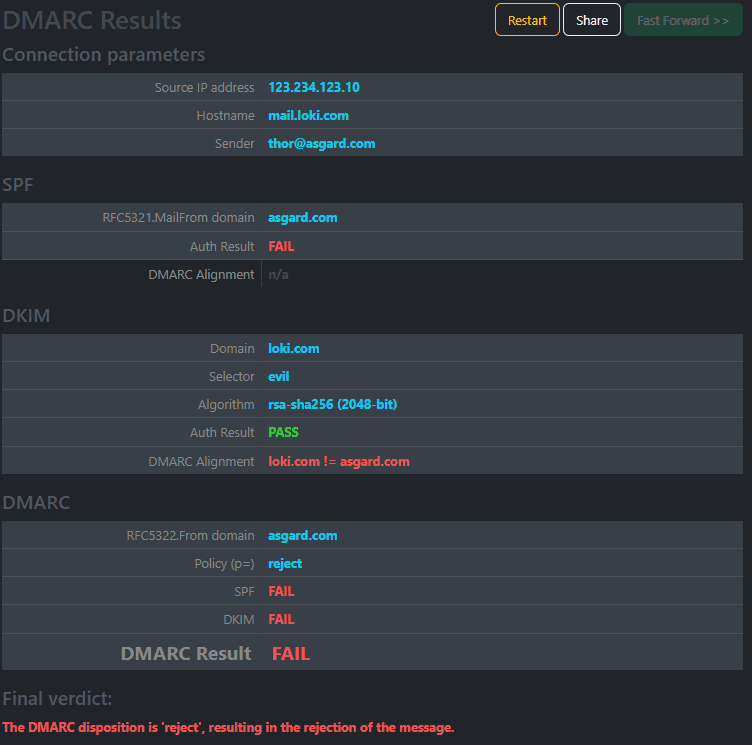
This article references using a tool by DmarcTester.com.
We will attempt to keep this blog article up to date, but any changes at dmarctester.com may cause information to become inaccurate








