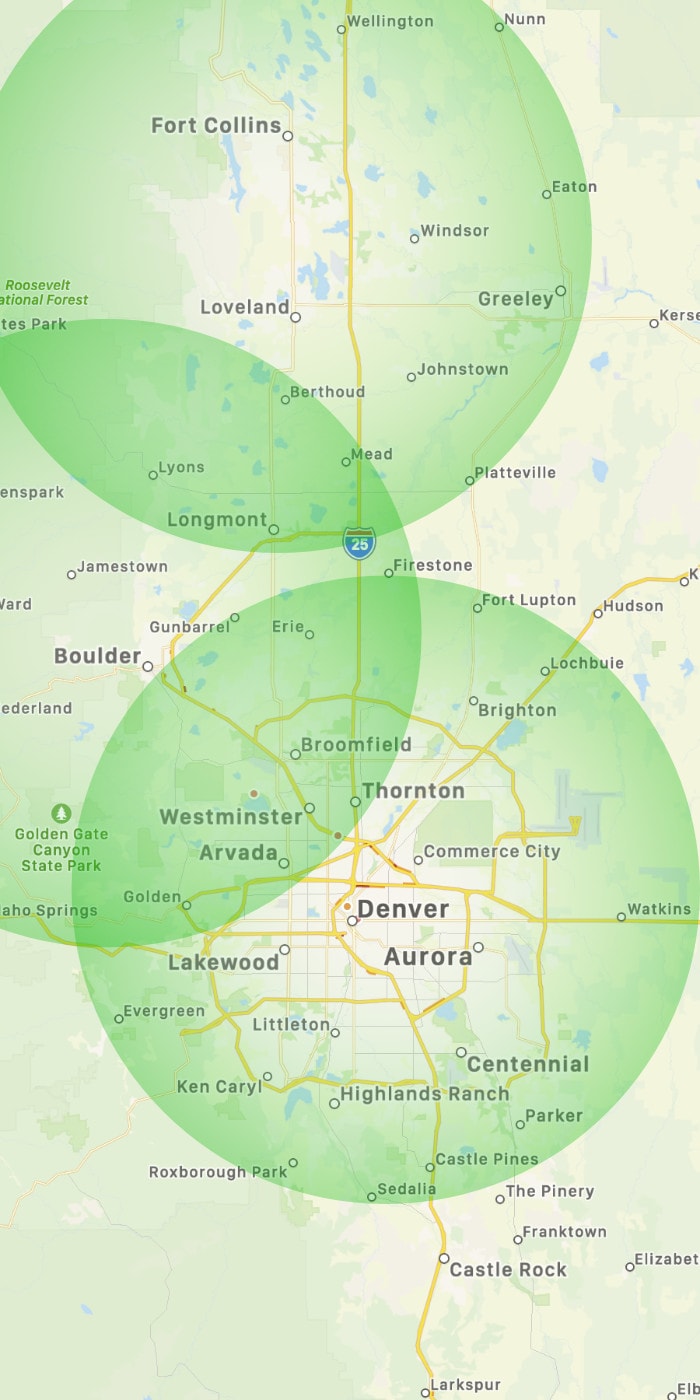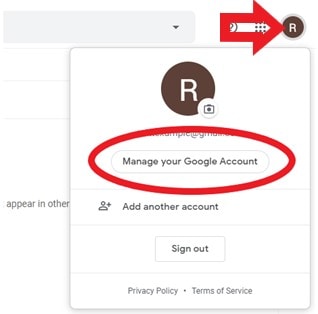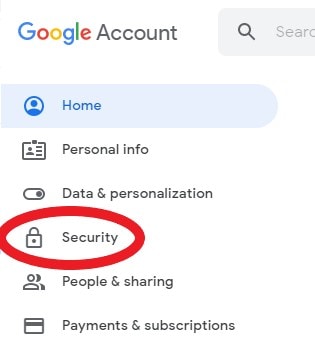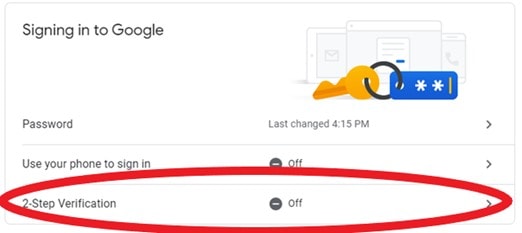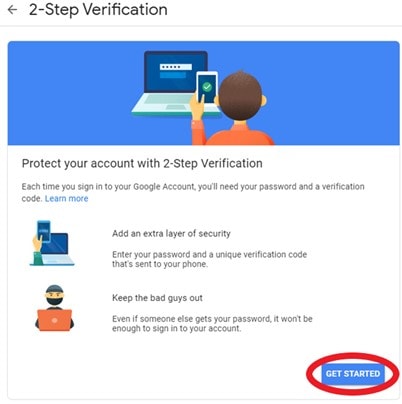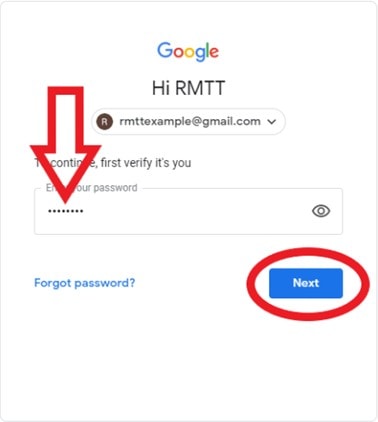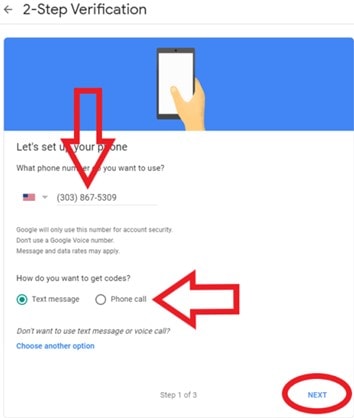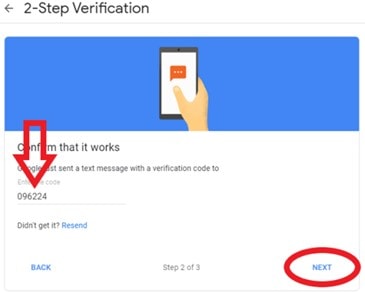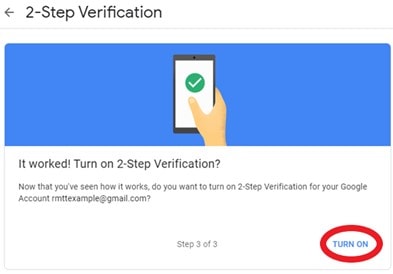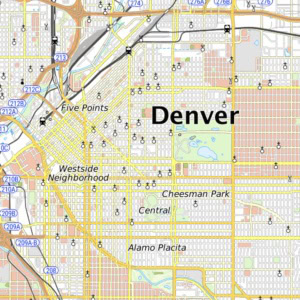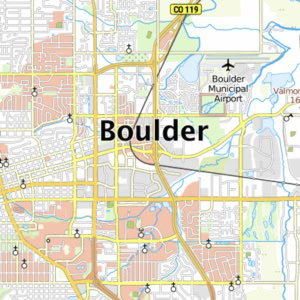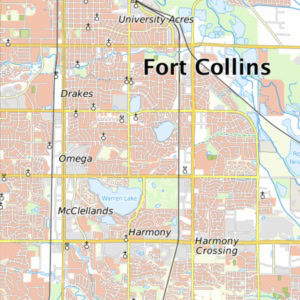Google Workspace – Setting Up 2 Factor Authentication
The time has come to secure your Google / G Suite / Google Workspace login with 2 Factor Authentication. Follow these directions to make it happen!
- Sign into your G Suite / Google account via gmail.com
- Click the account button in the top right corner of your browser window then click the “Manage your Google Account” button
- Select “Security” from your options on the left side of the browser window
- Click on “2-Step Verification”
- Click the blue “Get Started” button
- Enter your account password and click “Next”
- Enter your phone number, preferred method to receive the codes when you sign into Google and then click “Next”
- Enter the code that was sent to you via your phone and click “next”
- Click “Turn On”