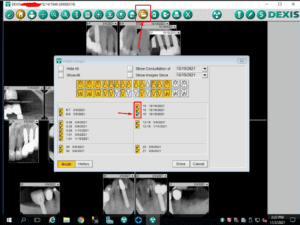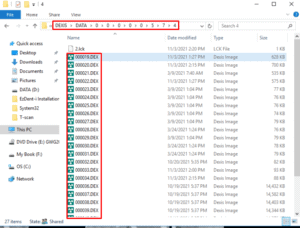Missing Xrays in Dexis
If the practice staff inadvertently archives images, you can do the following to get everything back the way it was.
Click the folder at the top and ensure that the correct xray is selected to display.
Verifying
To ensure an xray has not been deleted, note the patient ID. For example, this patient’s ID is 00000574.
Go to the data folder and navigate to \0\0\0\0\0\5\7\4
Count the images in the folder, if they are not there, contact Dexis support.