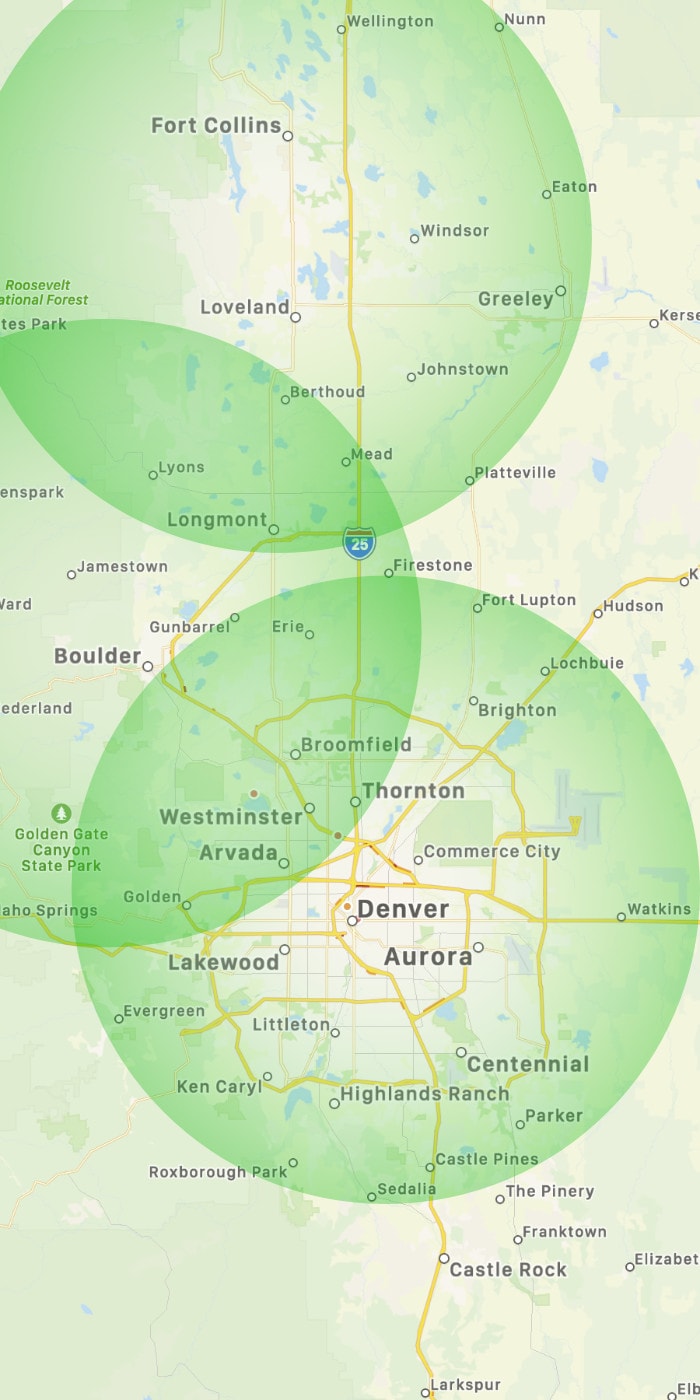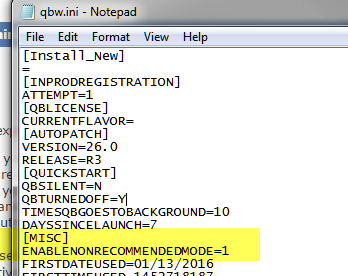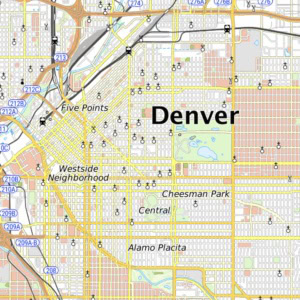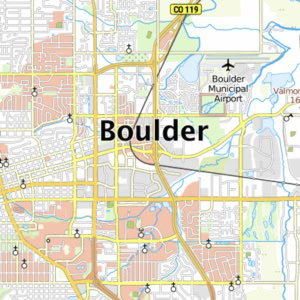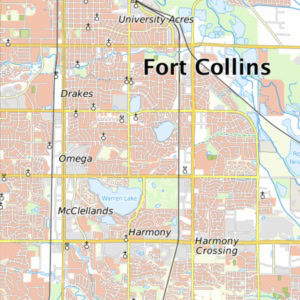Setting up QuickBooks for Multi-User mode on a NAS / Synology
This article will be helpful if you are trying to host QB from a NAS, Synology or other unsupported device.
Make certain the computer (server) you setup to host the file is set to never power off and user knows not to power down.
- Make sure QuickBooks Desktop is closed and the QBW32.exe is not running in the task manager.
- Go to C:\ProgramData\Intuit\QuickBooks (Year).
- Edit the QBW.ini file in notepad.
- Enter ENABLENONRECOMMENDEDMODE=1 directly under the [MISC] section. It should look like this:
- Save the QBW.ini file and open QuickBooks Desktop and try to switch to Multi-User mode.
- When you get the H202 error again, you should see the Alternate Setup button has returned if the .ini file has been correctly edited.
- Select Alternate Setup and select Yes to any proceeding UAC messages and QuickBooks Desktop should now work in the alternate setup mode and Mult-User access restored.