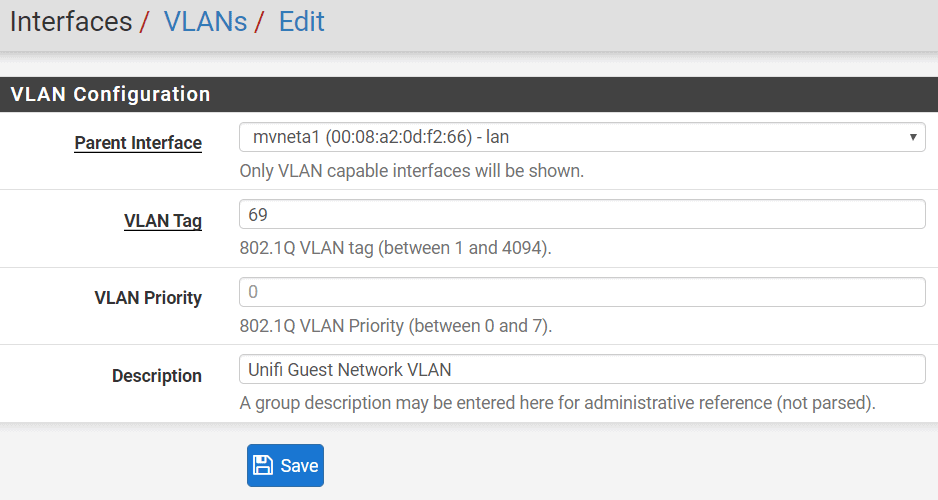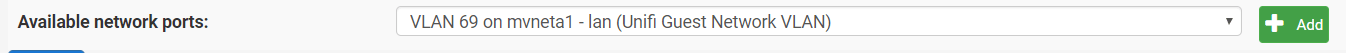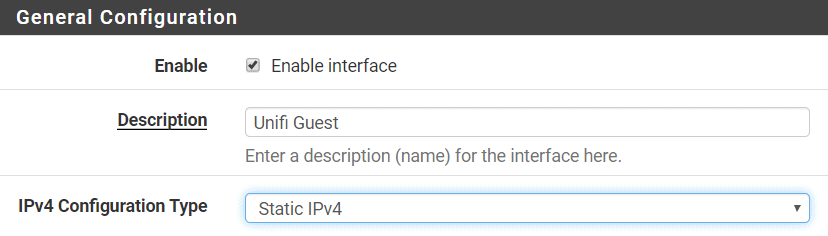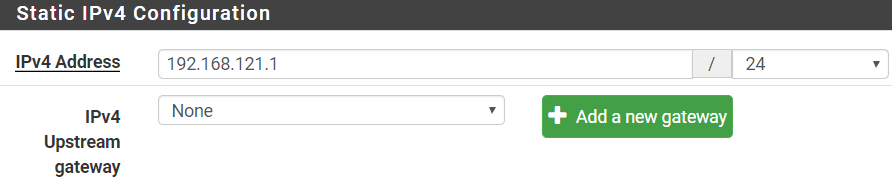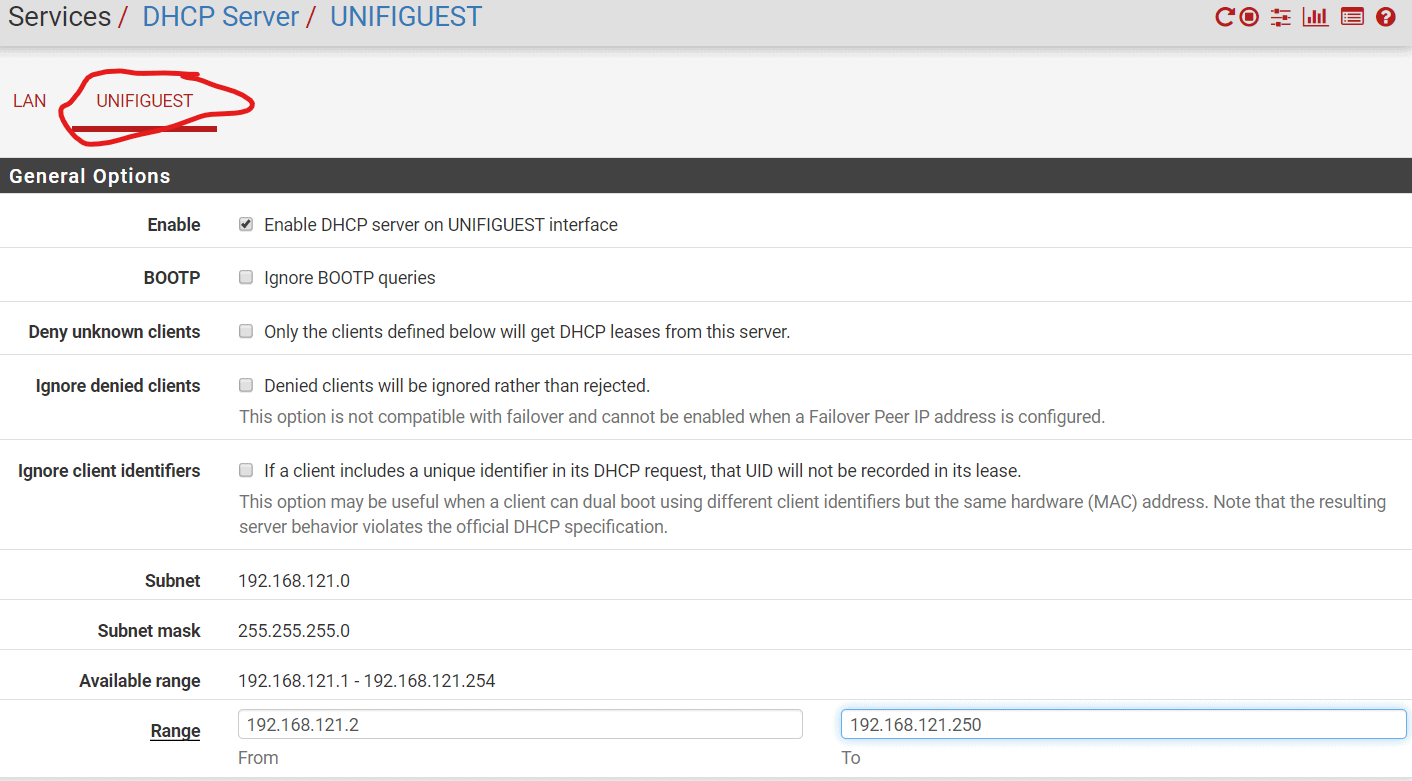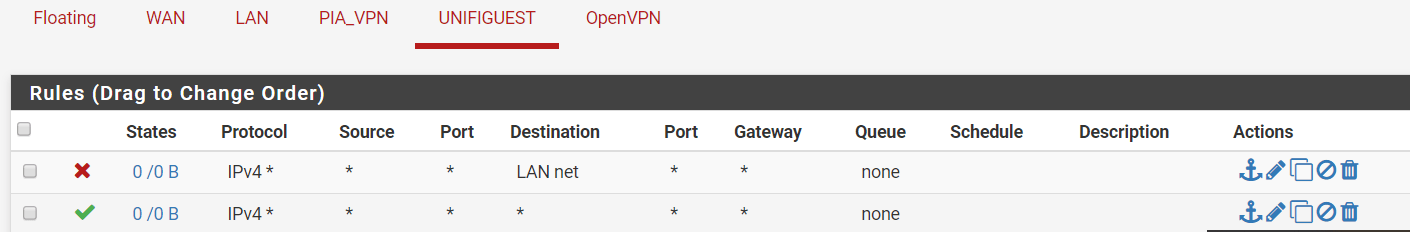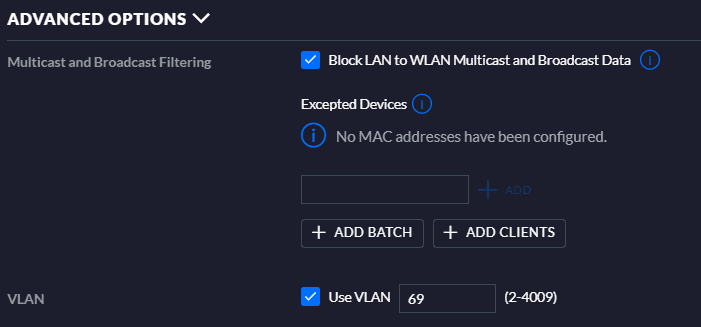Unifi – VLAN for Guest DHCP with pfSense
- Don’t have enough IPs in your DHCP Scope?
- Don’t want your guests to have the same IP subnet?
Setup a VLAN for your Guest Network
On the pfSense
- Interfaces>Assignments>VLANS>Add
- Interfaces>Assignments>Interface Assignments
- Interfaces>Assignments>Interface Assignments
- Services>DHCP Server>UnifiGuest (or whatever you called your Interface)
- Firewall>Rules>UnifiGuest